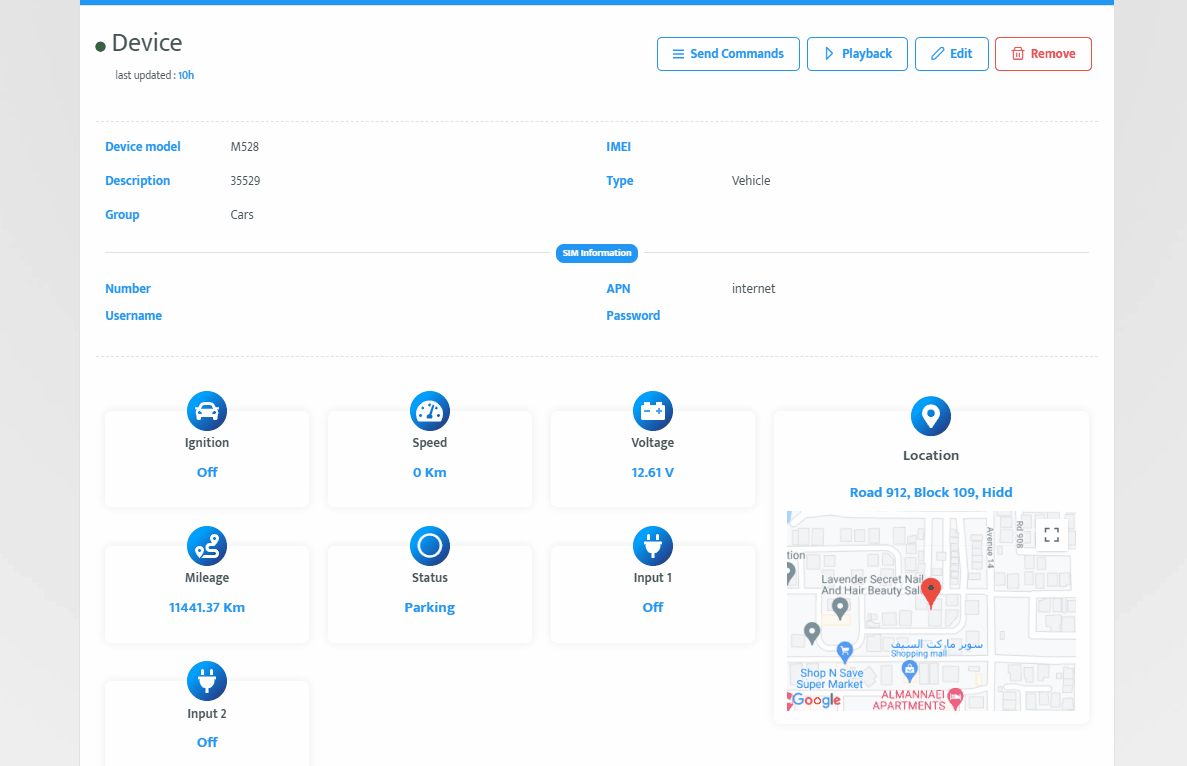Edit a Device
To edit a device, head to the Devices from the top navigation bar:
Search in the devices list or enter the device name in the search bar on the top left of the table.
Click on the device Name .
Click on the Edit button, which is located on the top right of the screen and the Edit Device form will open.
To check if the identifier is available, click check availability.
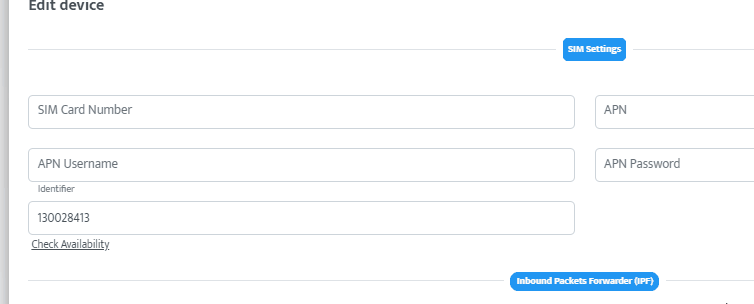
To enable/disable Inbound Packets Forwarder (IPF), click on switch button, if enabled, in the fill Host, Port and Identifier fields if they are empty.
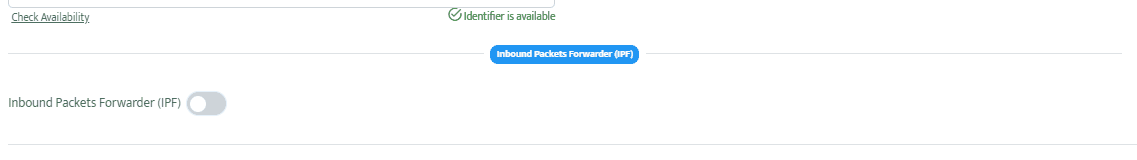
Click on the Save icon, which is located on bottom middle of the form.